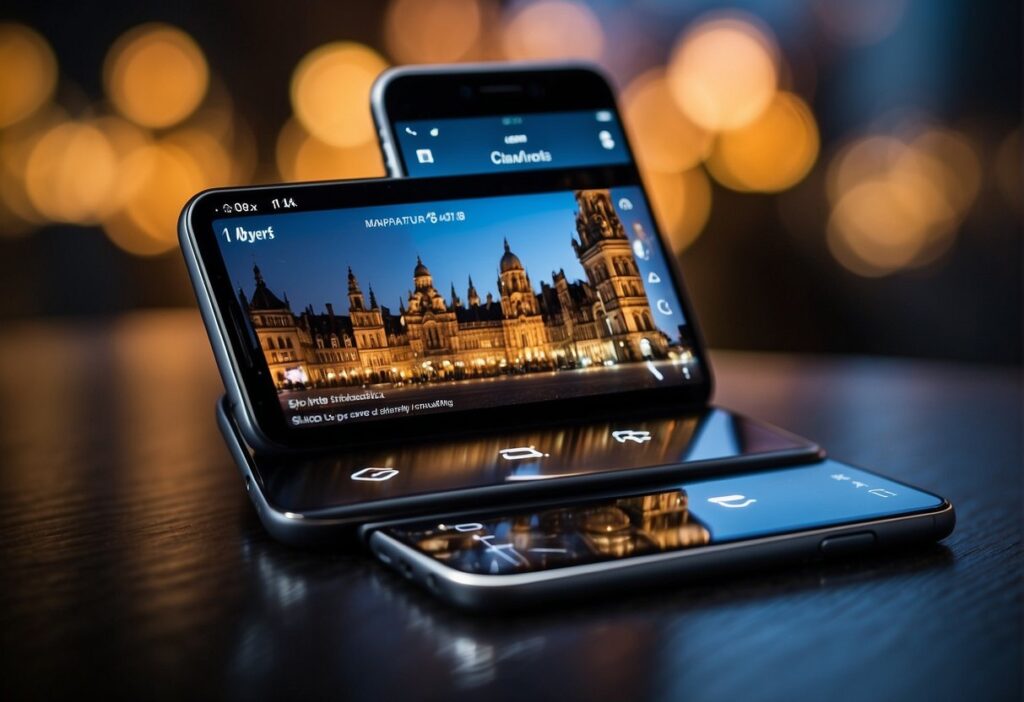Mobile UX design is an essential aspect of creating a successful mobile app or website. It is a process of designing interfaces for hand-held and wearable devices that are optimized for on-the-go interactions.
Mobile UX design is not just about creating a visually appealing interface; it is about providing a seamless and intuitive user experience that meets the needs and expectations of the users.
To apply mobile UX design best practices effectively, it is important to first understand mobile user behavior. Users interact with mobile devices differently than they do with desktop computers, and their expectations and needs are different as well.
Essential mobile UX design principles include creating an engaging user interface, optimizing mobile interactions and conversions, and ensuring accessibility and personalization in mobile UX.
By following these best practices, designers and developers can create mobile apps and websites that provide a positive user experience and meet the needs of their target audience.
In this article, we will explore how to apply mobile UX design best practices effectively to create successful mobile apps and websites that meet the needs and expectations of users.
Key Takeaways
- Understanding mobile user behavior is essential for effective mobile UX design.
- Creating an engaging user interface and optimizing mobile interactions and conversions are key principles of mobile UX design.
- Ensuring accessibility and personalization in mobile UX is crucial for meeting the needs of users.
Understanding Mobile User Behavior
Mobile user behavior is an essential aspect of designing effective mobile UX. It is crucial to understand how users interact with their devices, what devices they use, and where they use them.
Here are some critical considerations when designing mobile UX:
Catering to Mobile Context and Environment
Mobile devices are used in a wide range of contexts and environments. Users may be on the move, in a crowded place, or in a quiet environment.
Designers must consider these factors when designing mobile UX. For example, users may not have both hands free to interact with the device, so the interface should be designed to be easily accessible with one hand.
Users may also be in a bright environment, which can make it difficult to see the screen. In such cases, designers should consider using high-contrast colors and larger font sizes.
Designing for Thumb Zone and Touchscreen Targets
Mobile devices are primarily operated with the thumb, so it is essential to design the interface with the thumb zone in mind.
The thumb zone is the area of the screen that is easily accessible with the thumb. Designers should place frequently used controls within the thumb zone to make it easier for users to interact with the interface.
Additionally, designers should consider the size and placement of touchscreen targets.
Touchscreen targets should be large enough to be easily selectable with the thumb, and they should be spaced far enough apart to avoid accidental touches.
It is also essential to provide visual feedback when a user touches a target to confirm that the interaction has been registered.
Essential Mobile UX Design Principles
Mobile UX design principles are essential to creating effective and engaging mobile apps. The following subsections highlight some of the most important principles to keep in mind when designing mobile user experiences.
Prioritizing Content and Functionality
One of the most important principles of mobile UX design is prioritizing content and functionality.
This means that designers should focus on the most important features and information, and make sure they are easily accessible to users.
This can be achieved through effective visual hierarchy, clear and concise labeling, and using familiar design patterns.
Ensuring Intuitive Navigation and Discoverability
Intuitive navigation and discoverability are also crucial to creating a successful mobile user experience.
Users should be able to easily find what they are looking for, and navigate through the app without getting lost or confused.
This can be achieved through clear and consistent labeling, using recognizable icons and symbols, and providing feedback and confirmation for user actions.
Adopting a Mobile-First Approach
Finally, adopting a mobile-first approach is essential to creating effective mobile user experiences.
This means designing for the constraints and opportunities of mobile devices first, and then adapting the design for larger screens.
This approach helps ensure that the mobile experience is optimized for the unique needs and behaviors of mobile users.
Creating an Engaging User Interface
Designing an engaging user interface is a crucial aspect of mobile UX design. A well-designed UI can captivate users, increase user engagement, and improve overall user experience. Here are some best practices for creating an engaging user interface:
Leveraging Design Elements and Patterns
Design elements and patterns are the building blocks of any UI design. Using recognizable design patterns and intuitive design elements can help users navigate the app more easily.
It is important to balance aesthetics with usability when designing the UI. A visually appealing design can catch the user’s attention, but it should not compromise the app’s usability.
Optimizing Forms and Buttons for Mobile
Forms and buttons are essential components of any mobile app. Optimizing them for mobile can improve the user experience and increase engagement.
Forms should be designed to be easy to use and should require minimal input. Buttons should be large enough to be easily clickable, and their placement should be intuitive.
Balancing Aesthetics with Usability
The UI design should be aesthetically pleasing, but it should not compromise the app’s usability.
The design should be consistent throughout the app, and the color scheme should be chosen carefully to ensure that it is easy on the eyes.
The typography should be legible, and the font size should be appropriate for mobile devices.
Accessibility and Personalization in Mobile UX

Mobile UX design is all about providing a seamless and engaging user experience for mobile devices. The design should be accessible to all users, regardless of their abilities, and should be personalized to meet individual needs.
Mobile UX designers must consider the diverse user needs and incorporate accessibility and personalization features to make the design more inclusive.
Designing for Diverse User Needs and Accessibility
Designing for accessibility means creating interfaces that can be used by people with disabilities.
Mobile UX designers should always include ALT text for images, create transcripts and captions for multimedia content, and use clear, simple language in their UI copy.
They should also ensure that their animations are non-disruptive and provide options for users to adjust the font size, contrast, and other settings.
Incorporating accessibility features can greatly improve the user experience for people with disabilities, but it can also benefit all users.
For example, providing captions for videos can be helpful for users who are in a noisy environment, and providing options to adjust the font size can be helpful for users with small screens.
Incorporating Personalization and Context-Aware Features
Personalization is all about tailoring the user experience to meet individual needs.
Mobile UX designers can incorporate personalization features by using sensors and camera options to gather data about the user’s environment and behavior.
For example, a mobile app can use the user’s location to provide personalized recommendations for nearby restaurants or stores.
Context-aware features can also improve the user experience by providing relevant information at the right time.
For example, a mobile app can use the user’s calendar to provide reminders for upcoming events or use the user’s activity data to provide personalized workout recommendations.
Incorporating personalization and context-aware features can greatly enhance the user experience, but it’s important to balance personalization with privacy concerns.
Mobile UX designers should always be transparent about the data they collect and provide users with options to control their privacy settings.
Optimizing Mobile Interactions and Conversions

Mobile UX design is all about making interactions with the app as smooth and seamless as possible. One of the key aspects of effective mobile UX design is optimizing mobile interactions and conversions.
In this section, we will discuss some best practices for reducing clutter and distractions and streamlining the onboarding and checkout process.
Reducing Clutter and Distractions
Clutter and distractions can be major obstacles to effective mobile UX design. Users are often bombarded with too much information, making it difficult for them to focus on what really matters.
To reduce clutter and distractions, designers should focus on simplifying the user interface and removing any unnecessary elements.
One effective way to reduce clutter is to use a minimalist design approach. This involves using a limited color palette, simple typography, and a clean layout.
By simplifying the design, users can focus on the most important elements of the app, such as the call-to-action buttons.
Streamlining the Onboarding and Checkout Process
The onboarding and checkout process is a critical part of mobile ecommerce. It’s important to make this process as smooth and easy as possible to ensure that users don’t drop out of the funnel.
To streamline the onboarding and checkout process, designers should focus on reducing the number of steps required to complete the process.
One way to reduce the number of steps is to use a single-page checkout process. This involves displaying all of the necessary information on a single page, rather than splitting it up into multiple pages.
By doing this, users can quickly complete the checkout process without getting frustrated or confused.
Another way to streamline the process is to use clear and concise instructions. This means using simple language and clear visuals to guide users through the process.
By providing clear instructions, users can quickly understand what they need to do and how to do it.
Optimizing mobile interactions and conversions is critical to the success of mobile ecommerce. By reducing clutter and distractions, and streamlining the onboarding and checkout process, designers can create a seamless and enjoyable user experience that meets their marketing goals.